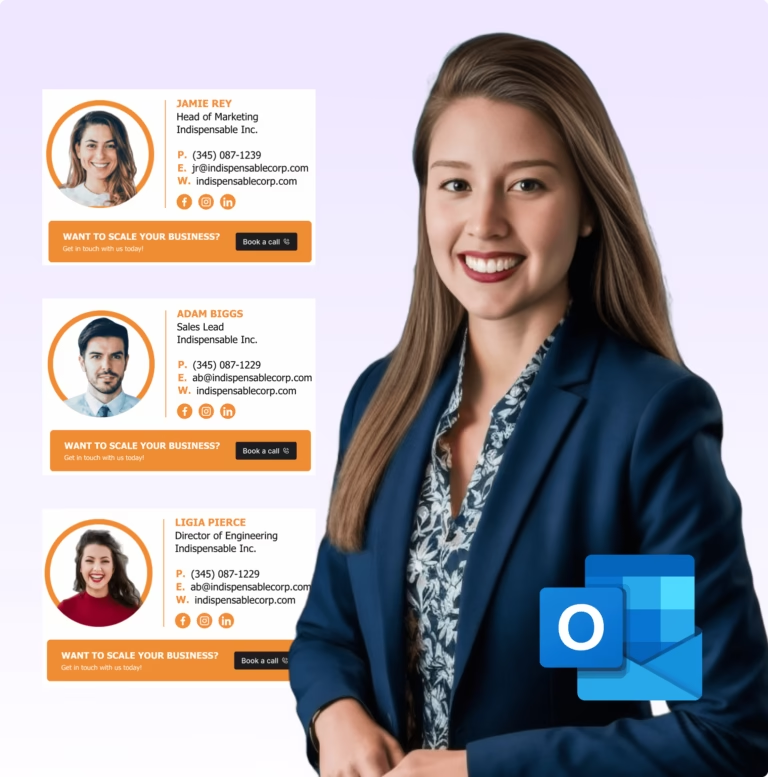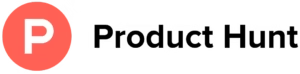Best Outlook Email Signature Generator for Business & Personal Emails
Create a polished Outlook Email Signature in minutes using our simple Outlook Signature Generator and modern Outlook Signature Templates.
⭐️⭐️⭐️⭐️⭐️ Rated 4.8/5.0 with 100+ customer reviews
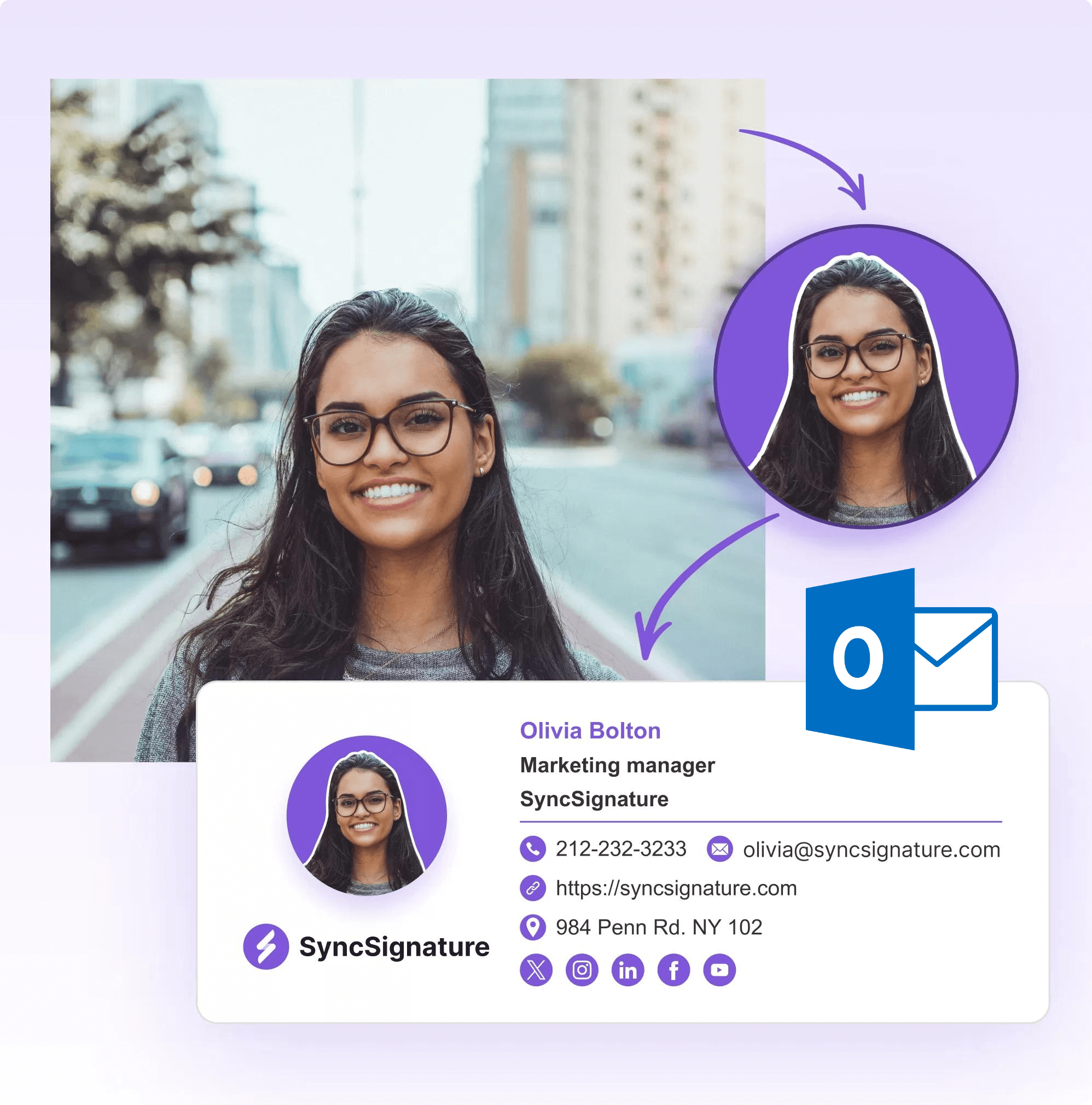
The Most Powerful Outlook Signature Generator
Trusted By 30,000+ Professionals Across 1,000+ Businesses




Create a Custom Outlook Email Signature in 3 Simple Steps
Create a professional Outlook Signature in minutes with SyncSignature. Use our Outlook Signature Generator to design a clean Outlook Email Signature with ready-made Outlook Signature Templates. No technical skills needed.
Choose Your Outlook Signature Template
Select from our library of professionally designed Outlook Signature Templates. From modern to traditional, each template is fully customizable and optimized for all devices, including outlook desktop, web, iPhone, and Android.
Customize Your Information
Use our intuitive Outlook Signature Maker to add your name, title, company, phone, email, logo, and social media links. Drag-and-drop customization ensures your Outlook Email Signature looks polished without any design experience.
Install Instantly on your Outlook
Download your signature and follow our step-by-step guide for Outlook Desktop or Web. Your new Outlook Signature ensures every email makes a professional impression.
Powerful Features of Our Outlook Signature Generator
✔️ Free & Paid Plans Available
Professional Templates
Access 100+ pre designed Outlook Signature Templates, suitable for corporate, creative, and industry-specific needs. All templates are optimized for perfect visibility across Outlook Desktop, Outlook Web, iPhone, and Android.
Complete Customization Options
Advanced customization helps you create a signature that aligns with your brand. Add social icons, banners, or disclaimers effortlessly using our Outlook Signature Maker.
Dynamic Content Support
Insert automatically updating information like promotional banners, event announcements, or seasonal campaigns. Change your message across all team signatures with a single update.
Legal Compliance
Include required disclaimers, confidentiality notices, and regulatory information. Our best Outlook Signature Generator provides pre-built compliance templates for industries like finance, healthcare, and legal services.
Mobile Responsive Design
All Outlook Email Signatures are fully mobile responsive, ensuring a professional look on iPhone, Android, tablet, and desktop.
Real Time Updates
Update contact info, banners, or logos and push changes across all team signatures instantly with the Outlook Signature Generator for Teams.
Team Management Dashboard
Centralized control lets you update signatures across your team instantly. Maintain brand consistency, assign templates to departments, and track signature performance.
Integration & Compatibility
Works with Outlook 365, 2019, 2016, Outlook for Windows, Mac, and other email clients. Your Outlook Signature always displays correctly, ensuring professionalism everywhere.
Modern & Responsive Outlook Email Signature Templates

Corporate & Professional Templates
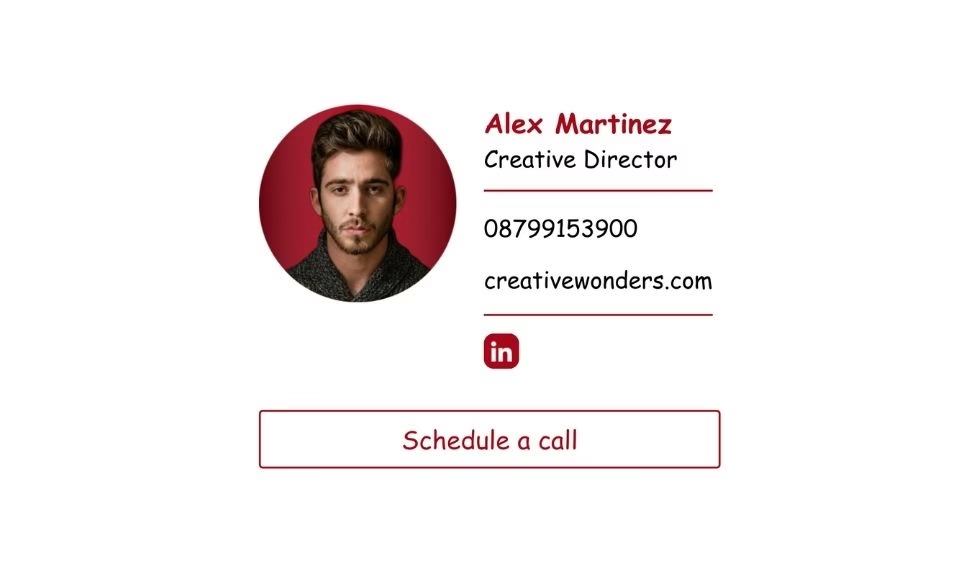
Creative & Artistic Templates

Sales & Marketing Templates

Industry Specific Templates

Always Fresh & Updated
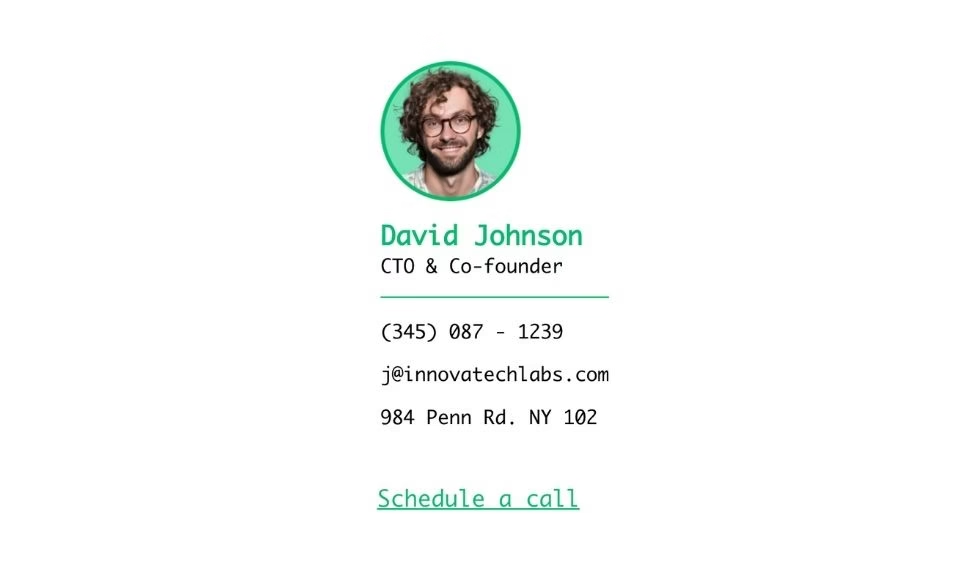
IT & Technology Templates
Why We Are the Best Outlook Signature Generator
Outlook Signature Maker Quick & Simple
SyncSignature's Outlook signature generator simplifies email signature creation with intuitive drag-and-drop tools. Design professional Outlook email signatures in minutes without coding knowledge. Perfect for businesses seeking efficient signature solutions.
Premium Outlook Signature Templates
Access premium Outlook signature templates tailored for business professionals. SyncSignature's Outlook signature maker offers customizable designs that enhance brand consistency. Create stunning email signatures that leave lasting impressions effortlessly.
Seamless Integration Outlook Email Signature
SyncSignature ensures flawless Outlook signature integration across all devices and email clients. Our Outlook email signature generator delivers consistent branding with automatic synchronization. Save time while maintaining professional communication standards organization wide.
Email Signature Management For Google Workspace
You can install SyncSignature email signature management software for Google Workspace to deploy company-wide email signatures. Admin can simply create and install employee signature from the dashboard.
Email Signature Management For Microsoft Office 365
You can install SyncSignature email signature management software for office 365 to deploy company-wide email signatures. Admin can simply create and install employee signature from the dashboard.
Complete Outlook Signature Setup & Management Guide
With our Outlook Signature Generator, creating a professional and branded Outlook email signature is fast, simple, and fully customizable.
Whether you’re an individual professional, a growing business, or a large organization, SyncSignature helps you design Outlook signatures that look consistent across desktop, web, iPhone, and Android devices.
1. How To Create Outlook Signature
Create a professional Outlook Signature in minutes using these steps:
- Signup and open Outlook Signature Generator on dashboard
- Select Template
- Enter Name, Title, Company, Email, Phone, Website etc.
- Customize Fonts, Colors, Logo
- Add Social Icons / Banners / Disclaimers
- Preview and Generate
- Copy/Paste Signature for Outlook Desktop / Web
Our Outlook email signature generator is designed to work seamlessly with Outlook Desktop and Outlook Web, ensuring your signature appears correctly on all screen sizes.
You can easily customize fonts, colors, logos, and layouts to match your brand identity while adding essential contact details, social media links, banners, and legal disclaimers.
No design or coding skills are required; everything is handled through an intuitive dashboard with real-time preview. Once generated, you can copy the HTML signature and paste it to Outlook in just a few clicks.

2. How To Add Outlook Signature
Add your Outlook Signature in Desktop/web with these steps:
- Open Outlook Desktop
- Go to File → Account Info → Account → Signatures
- Click “New” and name your signature
- Paste Signature from Outlook Signature Generator
- Set signature for New Emails, Replies, or Both
- For Outlook Web
- Go to Settings → View all Outlook settings → Compose and reply
- Paste Signature and configure appearance
- Save and apply
Adding your Outlook signature on desktop or web is quick and straightforward with the Outlook Signature Generator.
Once your signature is created, simply copy and paste the signature into Outlook Desktop or Outlook Web to apply it instantly. This ensures your emails maintain a professional and consistent look across all devices, including mobile and iPhone, without setting it up separately.
Set Up on Mobile App
Set up your Outlook signature on Desktop or Web first. Once configured, it will automatically appear in your mobile app, so there’s no need to set it up separately on your phone.
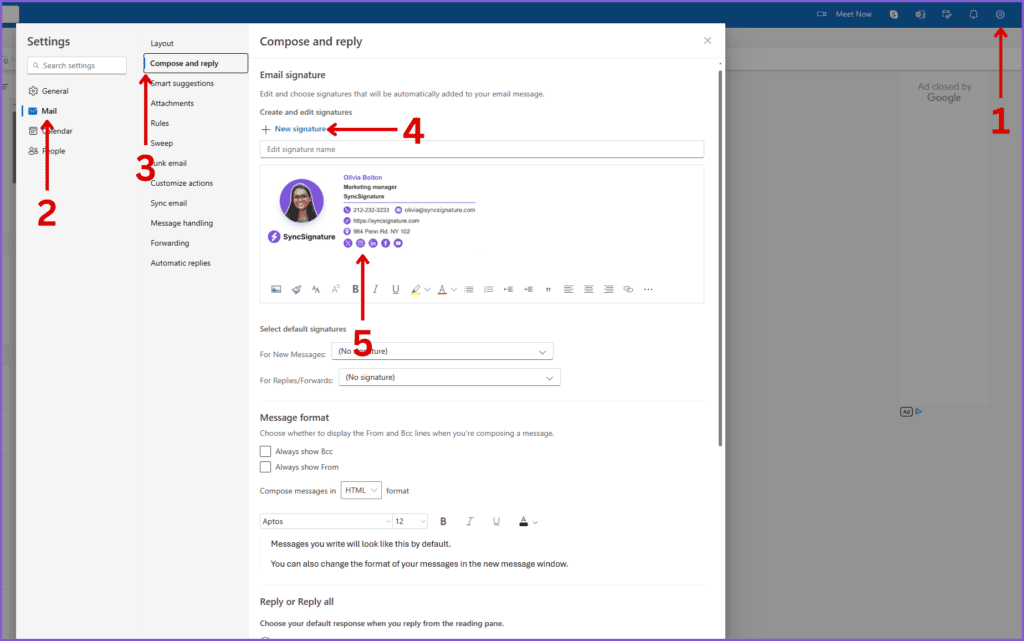
3. How To Change Outlook Signature In Outlook
Update your Outlook Signature instantly and easily using these steps:
- Login to SyncSignature → My Signatures → Open saved signature
- Edit contact info, job title, photo, or social links
- Select a new Outlook Signature Template if you want a redesign
- Save your updated Signature and copy it
- Open Outlook Desktop → File → Account Info → Account → Signatures
- Select existing signature → Paste Your Signature
- For Outlook Web: Settings → View all Outlook settings → Compose and reply → Paste Your New Signature Here
- For teams: Push updates to all members using enterprise features
Updating your Outlook Signature on desktop or web is simple and efficient. With the Outlook Signature Generator, you can edit contact details, social links, job titles, logos, or even redesign your signature in minutes.
Once generated, the new signature can be pasted in Outlook Desktop or Web, ensuring your emails remain professional and consistent across all devices, including mobile and iPhone.
For teams and organizations, our advanced features allow signature updates to be pushed instantly to all members, maintaining uniform branding across every email without any manual effort. This ensures that your communications always reflect a polished, professional, and cohesive company identity.
Modify on Mobile App
Change your Outlook signature on Desktop or Web first. Any updates you make will automatically sync to the Outlook mobile app, so there’s no need to edit the signature separately on your phone.
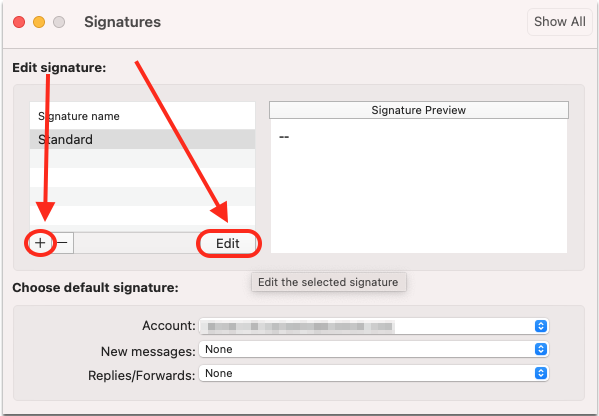
What Our Customers Say About Syncsignature
⭐️⭐️⭐️⭐️⭐️ Rated 4.8/5.0
with 100+ customer reviews
Simple and easy 💪🏼

Mehul Fanawala
Founder
Love it ❤

Ajinkya Bhat
Notion X Startups
Great profile picture!

Jules Essen
Co-Founder
Easily integrates with Google Workspace
Great product with a good expansion margin. The product does what it claims to do… We have been happily managing our signatures for some weeks now and we are very pleased. While a few things can be improved, the team is so responsive that we aren’t that much concerned.
TIOF
AppSumo
Consistent email signature generator for your company
Dave Swift
YouTube
Nothing more to ask!
Reddit user
FAQ – Outlook Email Signature
How to Automatically Add Signature in Outlook?
Navigate to your signature options via File > Options > Mail > Signatures. In the "Choose default signature" section, select which signature should display automatically in fresh emails and responses. This removes the requirement to manually add your signature every time.
What is the ideal Outlook email signature size?
Keep your signature width between 600 pixels and height around 100-200 pixels. Images should be under 10KB, with the total signature size staying below 25KB to ensure fast loading and proper display across all devices.
How do I edit my signature in Outlook 365?
Navigate to File > Options > Mail > Signatures, select the signature you want to modify from the list, make your edits using the formatting tools, and click Save. Your updated signature will appear in future emails immediately.
How can I add a signature in the Outlook mobile app?
Open the Outlook app, tap your profile icon, select Settings, choose your email account, and tap Signature. Enable the signature toggle and type your desired text. Mobile signatures work best when kept brief and simple.
How do I customize my Outlook email to look professional?
Use standard fonts like Arial add your company logo at appropriate dimensions, include relevant contact information, and incorporate brand colors sparingly. Tools like SyncSignature or an Outlook signature generator can help create polished designs quickly.
Where do I find signature settings in Outlook?
For desktop: File > Options > Mail > Signatures. For Outlook web: Settings gear icon > View all Outlook settings > Mail > Compose and reply. For mobile: Profile menu > Settings > Account > Signature.
How do I make my Outlook signature appear on all devices?
Create your signature using simple HTML formatting, avoid large images, test across desktop and mobile platforms, and keep the design responsive. Use an Outlook signature generator that creates mobile-friendly signatures automatically.
Are the Outlook Signature Templates free to use?
Yes! SyncSignature offers a generous free plan that includes access to numerous Outlook Signature Templates. You can create, customize, and use professional signatures without any cost. Our free tier provides everything individual users need to maintain a polished professional image.
Premium plans with advanced features, team management capabilities, and exclusive templates are available for businesses requiring additional functionality.
Can I use different Outlook Signatures for different purposes?
Absolutely! Our Outlook Signature Maker allows you to create multiple signature profiles for different scenarios. You might want one Outlook Email Signature for internal communications, another for external clients, and a third for marketing campaigns. You can easily switch between signatures in Outlook based on your needs.
Will my Outlook Signature work on mobile devices?
Yes, every Outlook Email Signature created with SyncSignature is automatically optimized for mobile responsiveness. We understand that a significant portion of emails are opened on smartphones and tablets, so our Outlook Signature Templates are designed to adapt seamlessly to different screen sizes. Your signature will look professional whether viewed on a desktop computer, iPad, or smartphone.
Can I add my company logo to my Outlook Signature?
Certainly! Logo integration is a core feature of our Outlook Signature Generator. Simply upload your company logo during the customization process, and our system automatically optimizes it for email delivery. You can adjust the size, position, and alignment to match your design preferences. The logo will display correctly across all email clients without technical complications.
Does the Outlook Signature Generator work with Outlook 365?
Yes, our Outlook Signature Generator is fully compatible with Outlook 365, as well as Outlook 2019, Outlook 2016, Outlook for Mac, and Outlook web application. We regularly test our Outlook Signature Templates across all versions to ensure consistent display and functionality. Regardless of which Outlook version you use, your signature will work perfectly.
Is technical knowledge required to use the Outlook Signature Maker?
Not at all! We've designed our Outlook Signature Generator to be intuitive for users of all technical skill levels. The drag-and-drop interface, pre-designed templates, and guided customization process make it easy for anyone to create professional signatures. No coding, design experience, or technical expertise is necessary. If you can type your information into form fields, you can create a stunning Outlook Email Signature with SyncSignature.
Create Professional Outlook Email Signature for Free →
Transform every email into an opportunity. Build trust, drive conversions, and maintain brand consistency across all communications. Your perfect Outlook Email Signature is just minutes away with SyncSignature’s powerful Outlook Signature Generator.