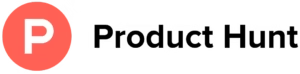Office 365 Signature Management
SyncSignature offers a seamless office 365 signature management software to install and manage email signatures across your business on Microsoft 365. Bulk create and update signatures with just one click!
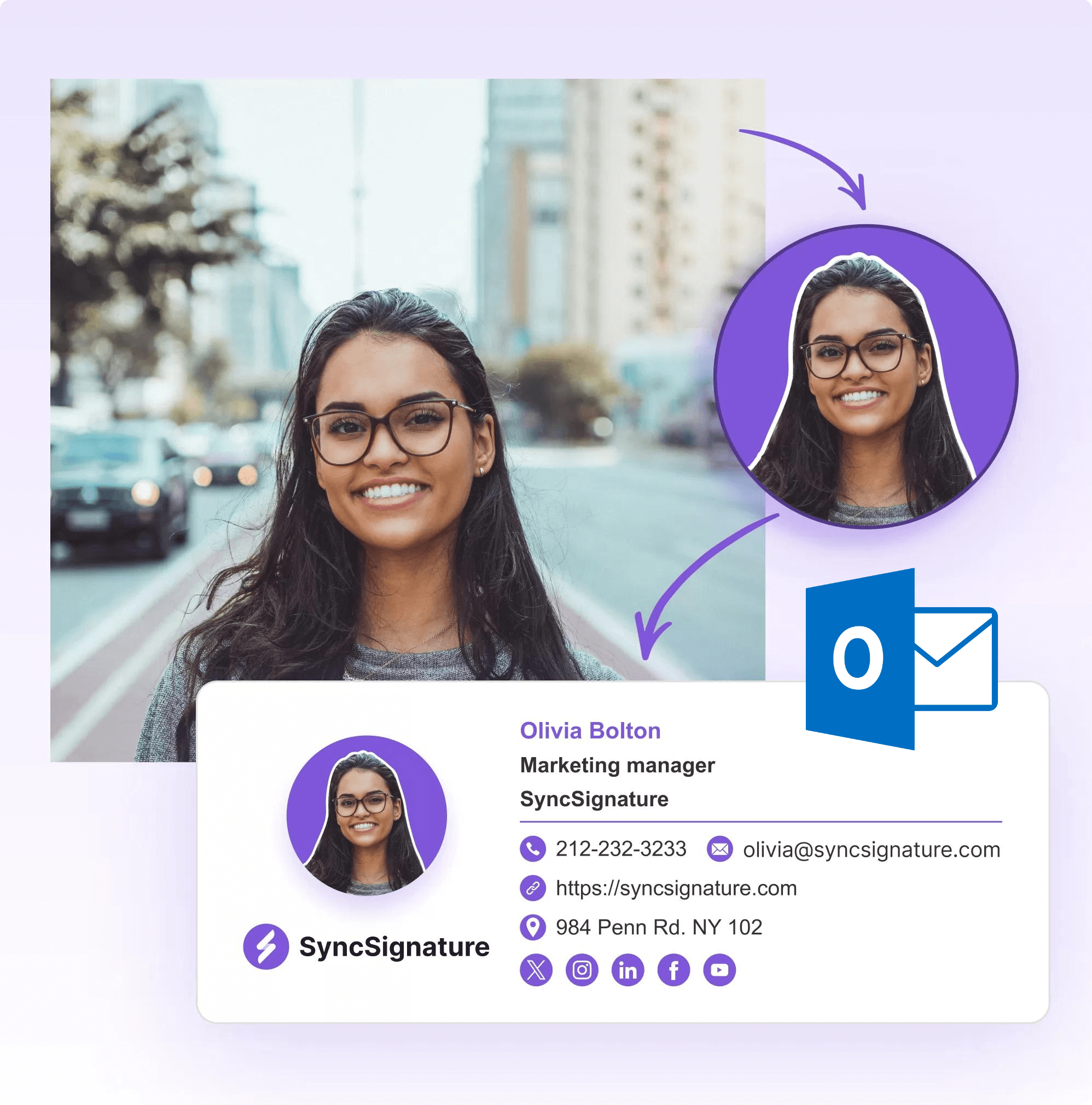
The most powerful email signature creator trusted by 30,000+ professionals across 1000+ businesses




Email signature management for Office 365
SyncSignature Office 365 signature manager helps companies to manage and publish all employee email signatures with a single click.
Microsoft 365 signature management software makes companies consistent with branding and compliance with company policies.
Office 365 signature management made easy
Design signature template
Design Outlook signature template based on your brand colors or theme.
Organise teammates
Add teammates directly from Microsoft 365 and add them to groups.
Install & update signatures
All signatures will automatically get installed across Outlook accounts.
Centralized Office 365 signature management
SyncSignature email signature management for Microsoft 365 makes it easy to manage and update all employee signatures centrally. Admin can simply create and install employee signature from the dashboard using Groups.
SyncSignature is privacy friendly email signature management for Office 365 so you do not have to worry about your data. We use amazon servers and deploy all standard security practises to safe guard your data.

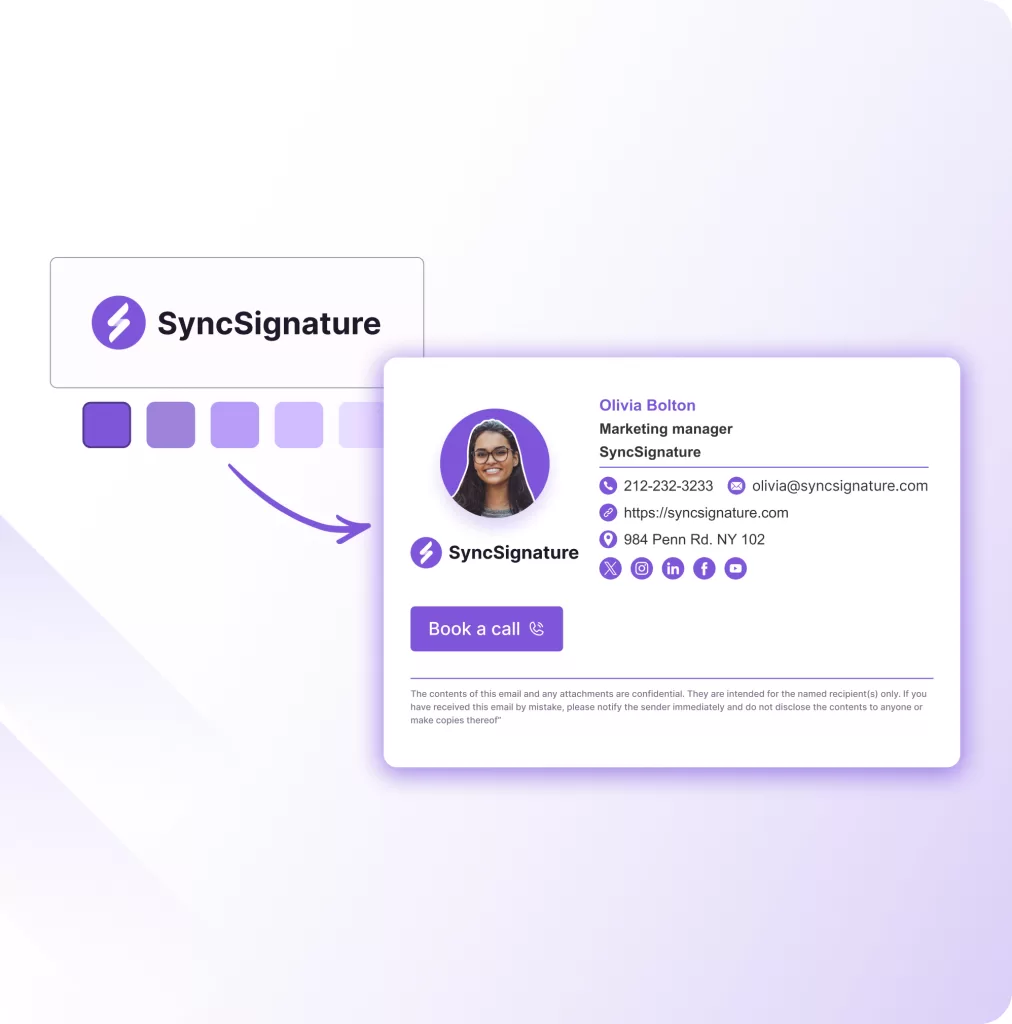
Professionally designed Outlook signature templates
Professional Outlook signature templates match your brand style, industry, and business type. SyncSignature makes it simple without a designer.
Choose from a variety of beautiful Outlook signature templates compatible with most email clients and create your own Outlook signature template.
Publish for employees in a single click
Advantage of using email signature management for Microsoft 365 is that you can publish employee signatures with a single click without needing them to do anything!
- No manual work
- IT team not required
- Bulk update possible

Email signature management for
Office 365
Effortlessly manage team email signatures with SyncSignature Microsoft 365 signature manager and unlock an engaging marketing channel – No coding or IT help required.
People all over the world use SyncSignature!
Outstanding Service & Exceptional Value
Derek Hudson
AppSumo
Great Support + Brand Customization ❤
Randomnesser
AppSumo
Seamless Company‑Wide Deployment!
Canvas
AppSumo
Effortless Branding & Modern Templates
Setting up my signature took literally less than 5 minutes. The interface is incredibly intuitive… The variety of templates is impressive… Team management has been invaluable… Google Workspace integration made deployment completely seamless.
Sunflow
AppSumo
Easy Design & Bulk Updates
Bratislava V.
G2
Simply great!
Churrus21
AppSumo
Easily integrates with Google Workspace
Great product with a good expansion margin. The product does what it claims to do… We have been happily managing our signatures for some weeks now and we are very pleased. While a few things can be improved, the team is so responsive that we aren’t that much concerned.
TIOF
AppSumo
Consistent Email Signatures for Your Company
Dave Swift
YouTube
Nothing more to ask!
Reddit user
Frequently asked questions
You can manage Outlook signatures for all users in Office 365 using a centralized signature manager – SyncSignature. It allows you to create, deploy, and update signatures across your organization from a single dashboard.
Yes. SyncSignature enables admins to push professional email signatures to all users in Microsoft 365 without requiring manual setup from each employee.
Yes. SyncSignature connects securely with Microsoft 365 and supports Outlook Web and Desktop apps. You can sync users, manage signatures, and update them automatically.
Absolutely. With SyncSignature, you can create dynamic signature templates using Microsoft 365 directory data such as name, department, title, and contact info.
Using SyncSignature is the easiest way to standardize Outlook email signatures. It ensures consistent branding, formatting, and contact details across all team members in Office 365.
Yes. SyncSignature allows you to insert banners, disclaimers, or seasonal promotions in your Outlook signatures and update them organization-wide with one click.
No. SyncSignature works without requiring users to install anything. Signatures are deployed via Microsoft 365 integration and auto-appear in Outlook.
Yes. SyncSignature supports both Outlook Web Access (OWA) and Outlook Desktop (Windows and Mac), ensuring the signature is applied consistently across platforms.
Yes. SyncSignature uses Microsoft Graph API with secure OAuth authentication. It only accesses necessary directory data and does not read or store your emails.
Yes. SyncSignature offers a free trial with all features. You can test centralized Outlook signature management before upgrading to a team plan.
Microsoft 365 only allows basic email signature control and lacks advanced branding tools. SyncSignature adds centralized management, dynamic fields, promotional banners, and automated updates without needing PowerShell scripts or manual setups.
While Outlook natively doesn’t support signature rules, SyncSignature allows you to control layout, branding, and content, so you can use different templates for different departments, even though internal/external logic isn’t yet native.
SyncSignature automatically re-applies the correct signature whenever changes are made or overwritten. Admins can choose whether to lock the signature layout or allow limited user edits.
Most organizations complete setup in under 15 minutes. Just connect your Microsoft 365 account, sync users, choose or customize a template, and deploy signatures instantly across your Outlook tenant.
Yes. If your Microsoft 365 tenant has multiple domains (e.g., @company.com and @brand.co), SyncSignature can manage and deploy different signatures for each, using domain-specific rules and templates.
If you’re looking for a simple, scalable signature manager for Outlook in Microsoft 365, SyncSignature offers central control, and clean signature templates built for teams and agencies.
With SyncSignature, updates made in the dashboard (like new job titles, branding, or banners) can be auto-applied to employee Outlook signatures, without any action needed from the user.
Yes. SyncSignature syncs user data from Microsoft Entra ID (Azure Active Directory) to personalize each employee’s signature using their profile fields like title, department, phone, and more.
Yes. You can assign different signature templates based on user groups, departments, or domains. This is useful if you have multiple brands or teams with different signature requirements.
When a new employee is added to Microsoft 365, you can refresh SyncSignature to detect the change, get their profile data, and apply the correct signature. When someone leaves, their signature and user can be removed.
Get started with Office 365 signature manager!
Sign up on SyncSignature and set up your business email signatures across your company on Microsoft 365. Unlock a low cost, new marketing channel for your business!