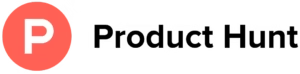Best Gmail Signature
Generator and Templates
for Professional Emails
Losing client trust with basic emails?Build a strong identity using SyncSignature Gmail signature generator and pick a premium Gmail signature template for a professional look.
⭐️⭐️⭐️⭐️⭐️ Rated 4.8/5.0 with 100+ customer reviews
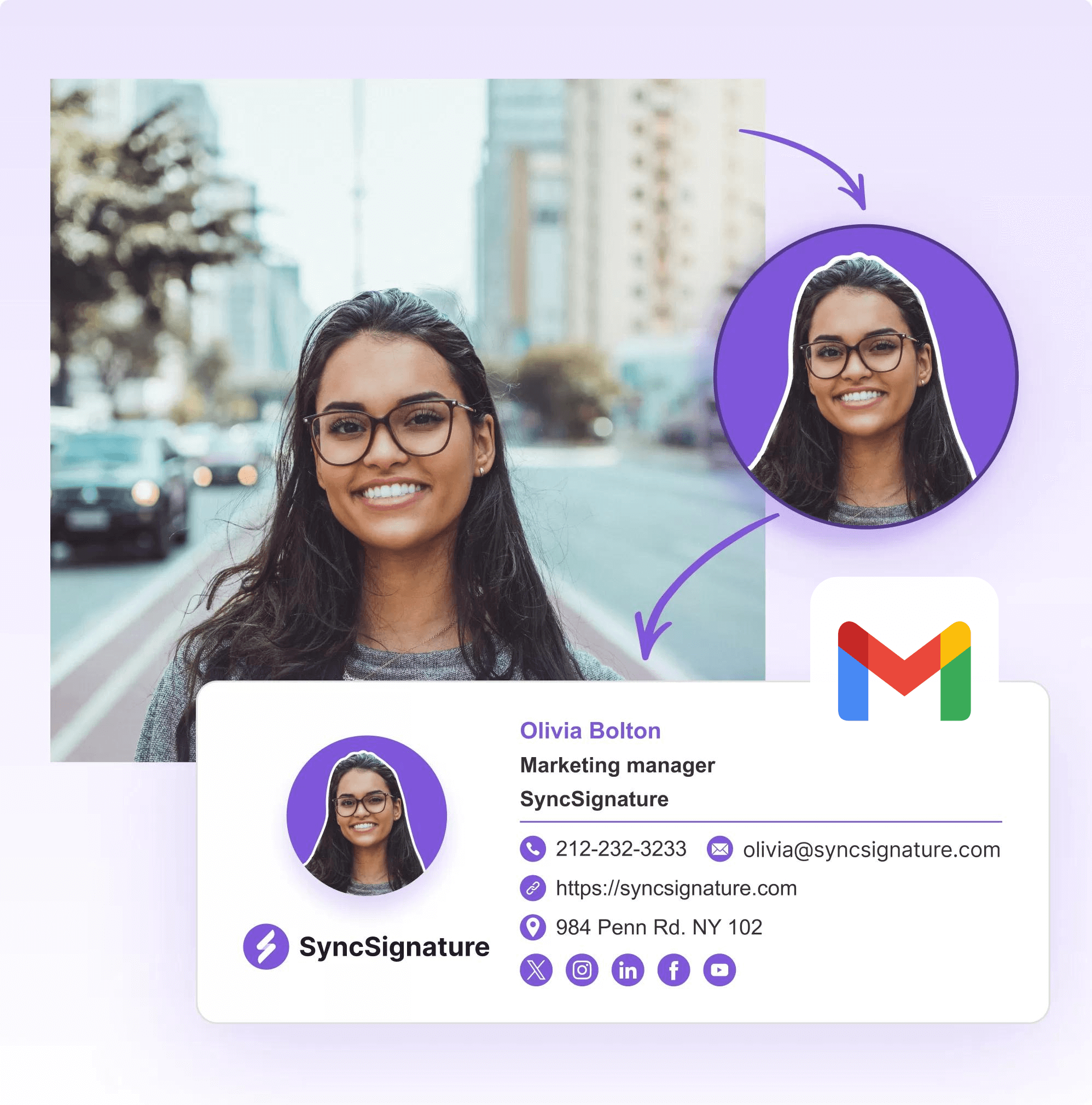
The Most Powerful Email Signature Generator
Trusted By 30K+ Professionals Across 1000+ Businesses




Create a Custom Gmail Signature
in 3 Simple Steps
It’s never been simpler to create a polished email signature. With SyncSignature email signature generator for Gmail, you can design, customize, and deploy your signature in minutes. No technical skills required.
Choose Your Gmail Templates
Discover our large library of well-Designed Gmail Templates. Whether you're a freelancer, corporate executive, or small business owner, our Gmail signature template collection has options that match your brand personality and industry standards.
Customize Your Gmail Signature
Provide your contact details, social media profiles, company logo, and professional photo. Our user-friendly editor lets you tailor colors, fonts, and layouts to reflect your brand identity. The best Gmail signature generator makes customization effortless with real-time preview.
Install instantly on your Gmail
Copy your signature with one click and paste it directly into Gmail settings. Our Gmail signature creator generates code that works flawlessly across all devices and email clients, ensuring your signature looks perfect whether viewed on desktop or mobile.
Key Features of Our Gmail Signature Generator
✔️ Free & Paid Plans Available
Smart Design Intelligence
SyncSignature Gmail signature generator uses advanced formatting technology to ensure your signature displays correctly across different email platforms. No more broken layouts or missing images when clients view your emails on their devices.
Brand Consistency Tools
Maintain uniformity across your entire team with centralized brand controls. Upload your company colors, fonts, and logos once, and every team member's Gmail signature template automatically reflects your brand standards.
Mobile-Responsive Layouts
Over 60% of emails are opened on smartphones, so every signature created using our Gmail email signature generator is fully mobile-responsive and ensures a professional appearance on all screen sizes.
Social Media Integration
Seamlessly connect your professional networks by adding clickable icons for LinkedIn, Twitter or X, Facebook, Instagram, and more. Our Gmail signature maker covers a wide variety of social media for every use case.
Legal Compliance
Include required disclaimers, confidentiality notices, and regulatory information. Our best Gmail signature generator provides pre-built compliance templates for industries like finance, healthcare, and legal services.
Analytics Tracking
Monitor how recipients interact with your signature elements. Measure click-through rates on your social media icons, website links, and call-to-action buttons to measure the effectiveness of your email communications.
Team Management Dashboard
Administrators can create, deploy, and update signatures for entire departments from one central location. This Gmail signature creator feature saves hours of manual work when onboarding new employees or updating company information.
Dynamic Content Fields
Insert automatically updating information like promotional banners, event announcements, or seasonal campaigns. Change your message across all team signatures with a single update through our campaign management features for businesses.
Extensive Collection of Gmail Signature Templates

Professional Corporate Templates
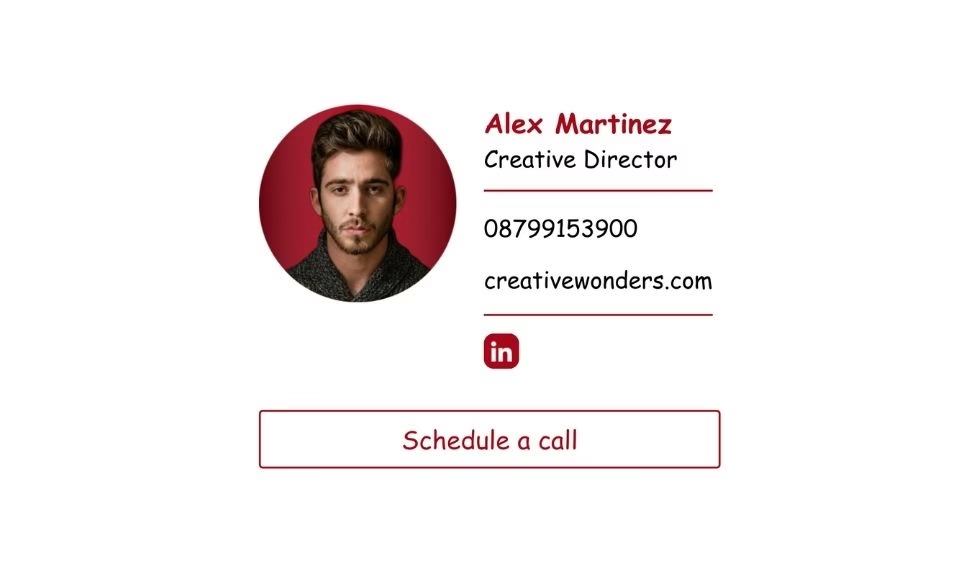
Creative Industry Templates

Small Business Templates

Healthcare & Medical Templates

Real Estate Templates
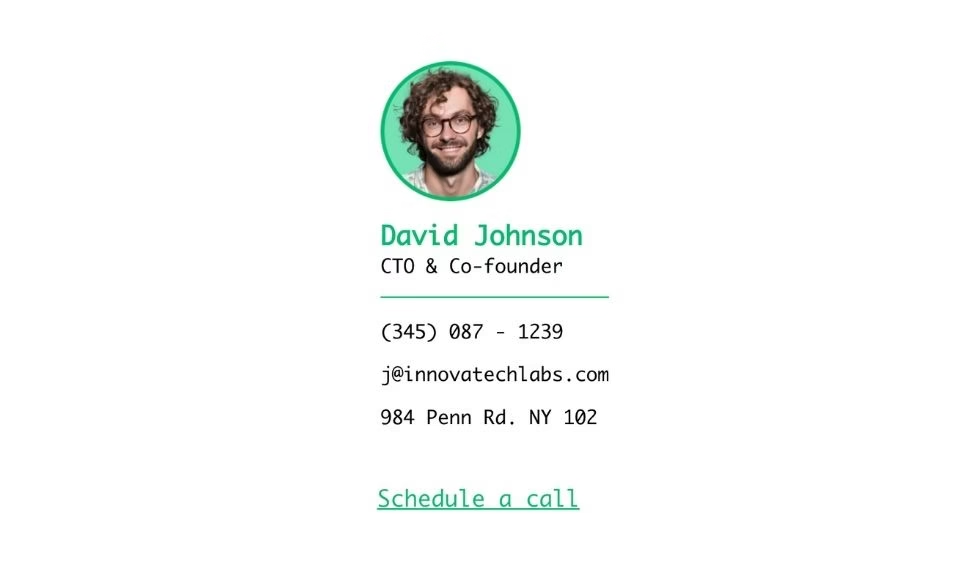
Technology & Startup Templates
Why We're the Best Gmail Signature Generator
SyncSignature vs. Manual HTML Coding
Creating signatures manually requires HTML knowledge and hours of troubleshooting. Our Gmail signature generator eliminates technical barriers, letting anyone create professional signatures in minutes instead of hours.
SyncSignature vs. Basic Gmail Tools
Gmail's built-in signature editor offers limited formatting options and no templates. Our email signature generator for Gmail provides hundreds of professionally designed templates and advanced customization features that Gmail simply cannot match.
SyncSignature vs. Generic Signature Tools
While other tools create basic signatures, SyncSignature specializes in Gmail optimization. Our best Gmail signature generator ensures perfect rendering in Gmail's unique email environment, avoiding common display issues.
How Our Gmail Signature Generator Works (Step-by-Step)
1. Getting Started
Visit SyncSignature and select "Create Signature" to access our Gmail signature creator dashboard. To start designing, simply choose a template and begin customizing immediately.
2. Template Selection Process
Filter templates by categories like creative, minimal, professional or promotional. We also have a gallery of most used templates to make a better choice.
3. Information Input
Fill in your details using our guided form. The email signature generator for Gmail prompts you for essential information like name, title, phone number, email address, and company details. Optional fields let you add more information if needed.
4. Design Customization
Adjust every visual element to match your brand. Customize colors, resize your photo, and reposition elements with our drag-and-drop interface. The Gmail signature generator provides real-time preview so you see exactly how your signature will appear.
5. Logo and Image Upload
Add your company logo, professional headshot, or brand badges. Our Gmail signature maker automatically optimizes images for email, ensuring fast loading times and crystal-clear display quality.
6. Social Media Configuration
Enter your social profile URLs and our system generates clickable icons. The best Gmail signature generator supports 20+ social platforms and lets you customize icons to match your design.
7. Call-to-Action Setup
Add buttons or links for specific actions like "Schedule a Meeting," "View Portfolio," or "Download Our App." These CTAs transform your signature into a marketing tool that drives business results. You can also put promotional banners and run campaigns.
8. Installation & Testing
Get step-by-step guidance for installing your signature in Gmail. Our Gmail signature creator provides screenshots and video tutorials to make the process foolproof, even for non-technical users. Verify signature by sending test email with the signature.
Email Signature Management For Google Workspace
You can install SyncSignature email signature management software for Google Workspace to deploy company-wide email signatures. Admin can simply create and install employee signature from the dashboard.
Email Signature Management For Microsoft Office 365
You can install SyncSignature email signature management software for office 365 to deploy company-wide email signatures. Admin can simply create and install employee signature from the dashboard.
Create Your Professional Gmail Signature Now
Join 30,000+ professionals who trust our platform to create signatures that make lasting impressions. With our extensive Gmail signature template library, intuitive customization tools, and expert support, you’ll have a signature that elevates every email you send.
- No credit card required to start
- Access to 100+ professional templates
- Mobile-responsive designs
- Unlimited signature updates
- One-click Gmail installation
- Social media icon integration
- Team collaboration features
Your emails are too important to send without a professional signature. Every message is an opportunity to reinforce your brand, provide easy contact access, and drive recipients toward action. Don’t let basic emails undermine your professional image.

What Our Customers Say About Syncsignature
⭐️⭐️⭐️⭐️⭐️ Rated 4.8/5.0
with 100+ customer reviews
Simple and easy 💪🏼

Mehul Fanawala
Founder
Love it ❤

Ajinkya Bhat
Notion X Startups
Great profile picture!

Jules Essen
Co-Founder
Easily integrates with Google Workspace
Great product with a good expansion margin. The product does what it claims to do… We have been happily managing our signatures for some weeks now and we are very pleased. While a few things can be improved, the team is so responsive that we aren’t that much concerned.
TIOF
AppSumo
Consistent email signature generator for your company
Dave Swift
YouTube
Nothing more to ask!
Reddit user
FAQ - Gmail Signature Generator
What exactly does a Gmail signature generator do?
A Gmail signature generator is a web-based tool that lets you design polished, custom email signatures for your Gmail account without needing any design skills. It provides templates, customization options, and installation guidance to build signatures that include your contact information, social media links, logos, and branding elements without requiring technical skills.
How do I create a professional Gmail signature?
Use our email signature generator for Gmail and select a template, enter your information, customize colors and fonts, upload your logo, and follow our Gmail signature installation guide. The entire process takes less than 2 minutes and requires no coding knowledge.
Are Gmail signature templates mobile-friendly?
Yes, every Gmail signature template in our collection is fully responsive and optimized for mobile devices. Your signature will automatically adjust to display perfectly on smartphones, tablets, and desktop computers, ensuring a professional appearance regardless of where recipients view your emails.
Can I add social media icons to my Gmail signature?
Absolutely. Our Gmail signature maker includes built-in social media integration for all major platforms including LinkedIn, Twitter, Facebook, Instagram, YouTube, and more. Simply enter your profile URLs and the tool automatically generates clickable icons that match your design.
Can I include a banner or CTA in my Gmail signature?
Yes. You can add a promotional banner, CTA button, or campaign visual to promote offers, events, or content in every email you send.
Is the Gmail signature generator really free?
Yes, SyncSignature offers a completely free plan that lets you create and use professional signatures with limited access to our template library. Premium plans include premium design templates, customization options with team management features and advanced analytics for everyone that need additional benefits.
How is this different from Gmail's built-in signature feature?
While Gmail allows basic text signatures, our best Gmail signature generator provides professional templates, advanced formatting, image optimization, brand consistency tools, and mobile responsiveness that Gmail's native feature doesn't offer. You get designer-quality results without design skills.
Can I use the same signature across multiple Gmail accounts?
Yes, create your signature once with our Gmail signature creator and install it across multiple accounts. The tool generates a copyable version and a portable HTML code that works in any Gmail account, making it perfect for professionals who manage email signature for several email addresses.
Will my signature work in other email clients besides Gmail?
While optimized for Gmail, email signatures created with our Gmail signature generator are compatible with most email clients including Outlook, Apple Mail, and Yahoo. The HTML code follows email industry standards for maximum compatibility.
How often can I update my signature?
You can update your signature unlimited times or as frequently as needed at no additional cost. Your previous version will be saved in your account. Whether you're changing contact information, updating promotional banners, or refreshing your design, our Gmail signature template library and editing tools are always available.
Do you offer Gmail signature examples?
Yes, our gallery features dozens of Gmail signature examples across different industries and styles. Browse real-world samples to get inspiration and see exactly how various design elements work together in finished signatures.
What makes you the best Gmail signature generator?
SyncSignature combines professional design quality, Gmail specific optimization, comprehensive customization options, excellent customer support, and transparent pricing. Our 4.7/5 rating from many of our 1000+ companies and 30,000+ professionals demonstrate our commitment to being the best Gmail signature generator available.
Can I see a Gmail signature sample before creating mine?
Absolutely. Our platform offers a template gallery of Gmail signature samples and you can preview it with your actual information before finalizing your design. This ensures you're completely satisfied with how your signature looks before installation.
Do I need coding skills to use SyncSignature Gmail signature generator?
Not at all. SyncSignature is a no-code tool. Just enter your information, customize your design, and copy-paste the result into Gmail.
Does the signature generator work for Gmail aliases or Google Workspace accounts?
Yes. You can use the generated signature for personal Gmail, Gmail aliases, and Google Workspace business emails. Just paste it into the correct signature settings for each address.
How can I manage company wide Google signatures?
SyncSignature integrates very well with Google Workspace to import your existing users and deploy company-wide email signatures automatically. The setup only takes a few minutes.
How can I create multiple signatures in Gmail?
Creating multiple email signatures in Gmail is a simple process. You can quickly create different email signatures using SyncSignature.
Using either Google Chrome or Firefox, go to your Gmail inbox and click on the Gear icon in the corner. There, click "See All Settings". Scroll down to the Signature section and click "Create new". You'll be prompted to enter the name of your new signature.
Paste the signature you've created into the signature box. Once it's ready, click Save.
Repeat the above process of creating a signature as many times as you want.
When you want to use the signature, click the Compose email button and select the Pen icon on the bottom right of the panel below. There, you can choose the signature you want to use in a particular email.
How can I add an image or logo to my Gmail signature?
Create your email signature using SyncSignature Gmail signature generator. In the Information section, you can add your headshot photo or any image and also add your company logo. You can also edit your profile picture to make a professional headshot for your signature using SyncSignature.
What should I include in a professional Gmail signature?
A strong Gmail signature typically includes your name, title, company, phone number, email address, website, social links, and optionally a logo or banner which can be created easily using SyncSignature. Include a professional headshot for enhanced presence.
Create Professional Gmail Signature for Free →
Transform your email communications today with SyncSignature the trusted email signature generator for Gmail that delivers professional results in minutes, not hours. Get started now and see why thousands of professionals choose us as their Gmail signature creator solution.