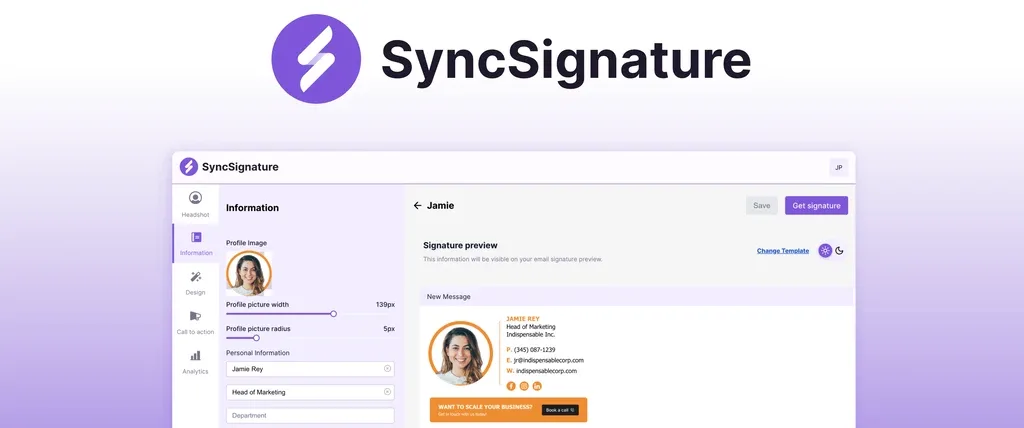10 Best Email Signature Generators in 2025
Have you ever wondered how a small detail at the bottom of an email could transform a simple message into a powerful marketing tool? Email signatures do just that. They are not just for signing off but serve as mini billboards at the end of your emails. In today’s digital communication age, having a professional email signature is crucial for individuals and businesses alike. It helps in maintaining a consistent brand image and ensures every email sent out is an opportunity for marketing. Let’s dive into email signature generators and discover how they can impact your professional communications.
Understanding Email Signature Generators
Email signature generators are applications that allow individuals and businesses to create, customize, and manage their email signatures. These tools offer a range of features from simple text editing to more advanced options like adding logos, social media icons, and tracking analytics. They help maintain a consistent brand image and make professional communication personal and impactful.
What is email signature generator?
An email signature generator provides users with design templates and customization options, allowing the creation of signatures with information such as name, position, contact details, and brand logos. The generated signature can then be integrated into email clients for automatic use. An email signature is a block of text at the end of an email that includes professional contact details and company branding. It often contains images, hyperlinks, and clickable call-to-actions (CTAs) that promote offers, products, and services.
Essential Components of an Email Signature Generator
Design Templates: Pre-made designs that simplify the signature creation process.
Customization Options: Allows users to modify the templates according to brand guidelines.
Integration Capabilities: Seamlessly integrates with popular email clients like Outlook, Gmail, and Apple Mail.
Clickable Features: Hyperlinks and CTAs that lead to websites, promotional pages, or contact forms.
Analytics and Tracking: Measures the effectiveness of signatures in terms of click rates and engagement metrics.
By using email signature generator, one can ensure their email signatures serve as a marketing asset that reflects the brand’s identity while providing essential communication details.
Benefits of using Email Signature Generator
Email signature generators enhance brand professionalism, ensure consistency across all communications, save time, and enable marketing opportunities via clickable banners and links. These tools typically integrate well with other software, providing seamless management across different platforms. The benefits:
Professional First Impression: Email signatures help portray both individuals and businesses as reliable and professional entities.
Brand Awareness: Each email sent is an opportunity to market your brand, spreading awareness through a consistent visual presentation.
Enhanced Marketing Efforts: Email signatures can support marketing campaigns, offering a remarkable ROI compared to other digital strategies.
Increased Social Media Following: Signatures with linked social media icons can quickly boost online presence by encouraging followers.
Content Promotion: Directly engage email recipients with relevant content links that enhance their experience.
Consistency Across Communication: A uniform email signature across a business ensures a cohesive brand message and professionalism.
Offer Promotion: Including promotions or special offers within a signature can be advantageous for both email sender and recipient.
Trust Building: Featuring trade accreditations or awards fosters trust in the brand’s integrity and standing.
Encouragement for Reviews: A simple “Review Us” prompt can easily redirect customers to review platforms, boosting feedback channels.
Improved Customer Service: 1-click surveys within signatures provide quick and seamless customer service evaluations.
Ultimately, email signature tools are not just about aesthetic customization but function as vital components of digital marketing and brand management strategies.
Criteria for Choosing Email Signature Generator
When selecting the ideal free email signature tool, especially for beginners, it is essential to evaluate various features that ensure these tools cater to specific needs while offering easy-to-use functionalities. Here we delve deeper into the critical aspects to consider when evaluating these tools.
- Ease of Use
- Customization Options
- Integration and Compatibility
- Free Plan or Trials
Here we explore the best free email signature tools available in 2025, highlighting their unique features to help you make an informed choice for your personal or professional email needs. These tools assist in creating professional-looking email signatures that can improve communication efficacy and brand representation.
SyncSignature
On the top of the list is SyncSignature. Easily the best email signature generator and the best email signature management software for modern companies.
SyncSignature is the easiest way to design and install professional email signatures across every team in your organization.
- Choose from clean, modern design templates, then upload your photo for instant editing
- Customize the rest of your email signature to match your branding
- Add call to action buttons, promotional banners, and social icons to market your business
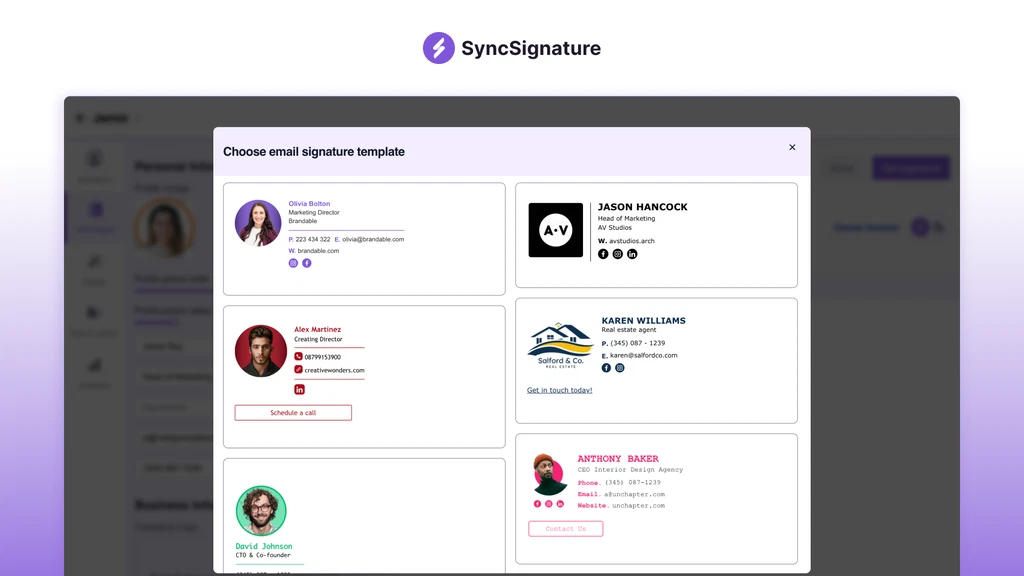
Manage team signatures
- Organize teammates into groups and assign unique signature templates for each group
- Bulk edit signatures and send updated versions to everyone
- Ensure consistent and error-free branding across all employees
SyncSignature even lets you automatically install signatures for Google Workspace users in one fell swoop.
Invite your whole team
- Bulk upload users or sync with Google Directory
- Assign admins to manage everyone’s signature in the workspace
And teammates with the Manager role can add custom details like links to product demos and case studies to drive more conversions.
SyncSignature’s editing and management tools make it easy to design professional email signatures for your entire team.
Maintain brand consistency over email.
HubSpot’s Free Email Signature Generator
HubSpot’s Free Email Signature Generator simplifies the process of creating professional email signatures with a focus on ease of use. A suitable option for small teams, it integrates seamlessly with multiple email clients, offering few but refined template options that cater to basic branding needs.
Features:
Easy-to-use service with several simplistic template choices.
Smooth integration with major email platforms.
Gimmio
Gimmio caters to a need for high customization, making it appealing to businesses looking for extensive personalization options. It provides a 7-day free trial where users can experience advanced customization aspects like opting from over 1000 font types and white-labeling options. However, its free features become quite limited post-trial, making it a stopgap or trial resource more than a permanent free tool.
Features:
Over 1000 fonts for aesthetic customization.
Ideal for detailed personalization across various signatures.
MailSignature
MailSignature offers a free, registration-free tool with easy-to-use templates that work well with a variety of email clients, making it ideal for those new to creating email signatures. While its mobile integration could improve, its no-hassle approach is appreciated by many beginners.
Features:
User-friendly interface.
No registration required.
Signature.email
Signature.email offers users a unique drag-and-drop experience in its editor, tailoring for both businesses and individuals with sophisticated design needs. It’s labelled as highly dynamic, with multiple design options available even within its free offering.
Features:
Advanced drag-and-drop editor.
Suitable for intricate design work, appealing to creative users.
Signature Hound
Signature Hound excels in providing centralized email signature management for business users, primarily offering basic use without cost. While expanded functionality is available through premium options, it’s a solid choice for users needing basic centralized control.
Features:
Centralized management for businesses.
Support for multiple signatures in premium plans.
Woodpecker
Woodpecker caters to users seeking basic yet effective email signature creation. Its simple, approachable tools help give professional appearance to emails, though the free version may invite limitations on extended functionality.
Features:
Fulfills fundamental email signature needs.
Preview feature to see design before finalizing.
Newoldstamp
Newoldstamp provides a sophisticated platform for crafting email signatures, tailored for larger companies needing additional tools like internal analytics. It features a range of templates, allowing businesses to add custom banners and applications for a more impactful communication system.
Features:
Broad selection of customizable templates.
Performance tracking and analytics for signatures.
WiseStamp
WiseStamp is a popular choice among users looking for a blend of simplicity and advanced features in an email signature tool. Its free plan allows users to access customizable templates, CRM integration, and social media icons, which are essential for creating dynamic email signatures. The platform also stands out due to features like adding promotional banners or providing analytics for tracking performance, enhancing the effectiveness of communication through emails.
Features:
Customizable templates to suit varied aesthetic preferences.
CRM and social media integration.
MySignature
MySignature targets individual users and small companies by providing them with 11 elegant templates to establish impactful email signatures enriched with social media links and legal disclaimers. Known for its simplicity, it holds a firm position in the market for those looking to avoid complexity.
Features:
Templates built to highlight key information impactfully.
Integration with social media to increase the signature’s functionality.
How to Implement Email Signatures Effectively
Implementing an email signature effectively is crucial for ensuring brand consistency and professionalism. Following key steps can help beginners set up efficient email signatures.
Align Design with Branding
Ensuring that your email signature aligns with your company’s branding is fundamental to maintaining a cohesive brand identity. Here are essential points to consider:
Color Consistency: Use your brand’s primary colors in your email signature. This not only makes your signature visually appealing but also helps enhance brand recognition.
Font and Typography: Apply the same fonts used in your other branding materials. Consistency in font style aids in delivering a unified brand message.
Logo Placement: Include your brand’s logo in the signature to improve visual identity. It should be placed in a location that is easily visible but not intrusive.
Tone and Style: Ensure the tone of the email signature reflects your brand’s voice. Whether your brand is corporate or casual, aligning the tone in your emails is vital.
For more insights, you can read how to ensure your email signature aligns with your brand.
Keep It Simple and Professional
A clean and simple email signature portrays professionalism and assures the recipient that you value effective communication. Here’s how to keep your email signature simple and professional:
Minimalist Design: Avoid overcrowding your signature with unnecessary information. Focus on essential elements like your name, job title, and contact information.
Readable Font Size: Choose font sizes that are neither too small nor too large. The aim is clarity and easy readability.
Avoiding Images and Quotes: Refrain from using heavy images or quotes that do not add direct value to the communication. This keeps the email load light and professional.
Consistent Format: Follow a standard format for all your emails to enforce uniformity and professional appearance.
For more guidelines, refer to your guide to email signature best practices.
Conclusion
In conclusion, email signature tools are indispensable for enhancing both personal and business communication by ensuring a professional appearance, maintaining brand consistency, and utilizing marketing opportunities. Essential components vary from design templates and customization options to integration capabilities and analytics. Benefits include promoting brand awareness, enhancing marketing efforts, and providing a cohesive professional image across communications. Selecting the right tool involves considering ease of use, integration capabilities, and available free plans or trials. Finally, effective implementation ensures that email signatures align with branding and are regularly updated to reflect current information.
If you are looking for overall best email signature generator in 2025 then you should go with SyncSignature email signature generator for its ease of use and management features that helps you keep consistent email signatures across your entire company.
Ready to transform your email communications? Visit SyncSignature to explore easy-to-use tools that help create impactful and professional email signatures. Elevate your brand with consistent and personalized email interactions today by visiting SyncSignature.